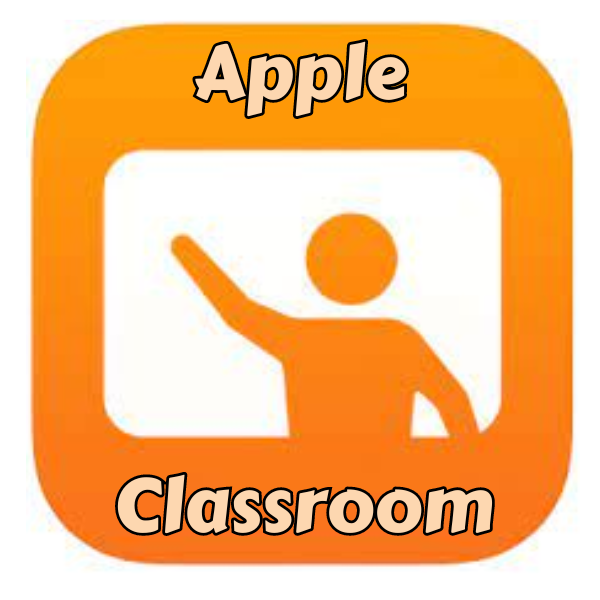Tech Integration Help Guides
Choose a topic. Under each topic are the available help guides created.

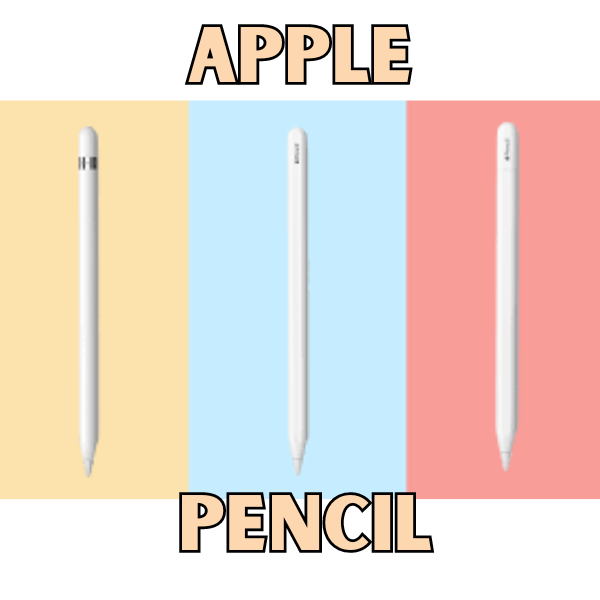
- Apple Pencil Tips & Tricks
- Pair your Apple Pencil with your iPad 2
- Pairing your Apple Pencil and iPad
Note- Apple Pencils are available to staff only. The tech department does not check them out to students.
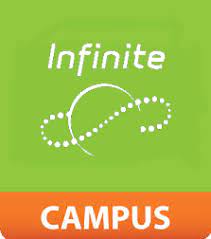
- Change Application Screen
- Contacting your Students Using Campus
- Creating Ad Hoc Filters– Includes using the filter to check missing assignments
- Connecting Schoology Gradebook to your Campus Gradebook
- Take Attendance for Previous Days
- Printing Mid-Term Reports from Campus
- Setting up and Using Schoology and Campus- For Teachers
- Skinny Gradebook Set Up
- Syncing Schoology Grades with Campus Gradebook
- Transcript Batch Report Directions
- Intermediate School- SBG Directions
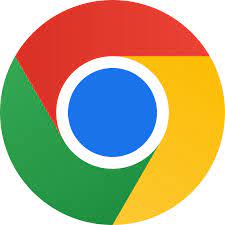
Google Tools- Specific Resources
 Drive |
 Slides |
 Docs |
 Sheets |
 Forms |
| Google Drive Overview | Fullscreen Interactive Extension * Video * Document | Force a Copy of a Document | Create a Self-Grading Quiz | |
| Add “Shared with Me” files and folders to your Drive Starred | Search Feature for HW Help | Create Keyboard Shortcuts * Video * Document | ||
| Move photos/videos from iPad to Drive * Video * Document | ||||
| Creative Commons Image Search | ||||
| Use Google Drive Offline | ||||
| Use Google to Auto-Backup Files from Computer |


Use Incident IQ for technology help desk needs

 Word |
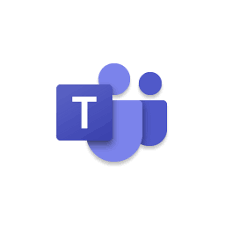 Teams |
 PowerPoint |
Outlook |


Schoology Assessments– Videos that demonstrate setting up each type of question in Schoology Assessment
Schoology Assignments
- Assigning a Hyperdoc
- Creating an Assignment
- Google Assignments
- Google Drive Assignments in Schoology
- Student Instructions- Uploading assignments from Google Drive to Schoology
- Using Google Drive Files in Schoology
Other Schoology Help Guides
- Adding Classroom Materials (Teachers)
- Assigning Folders to Students
- Creating a YouTube Channel to Upload Lessons
- Embedding Content- Google Forms
- How to connect Schoology Gradebook to Campus Gradebook
- Individually assign a Folder to a Student to Differentiate Instruction
- Individually assign student(s) with IEP or 504 Modifications in Schoology
- Linking Sections in Schoology and creating assignments
- Offering Partial Credit for Multiple Choice Questions
- Posting an Announcement/Update to Schoology
- Recording Audio/Video from App
- Reorder Courses in Schoology- Document Video
- Schoology Beginning Steps
- Schoology- Convert Test/Quiz to Assessment
- Schoology Rubrics
- Schoology Notification Settings
- Schoology Parent Access Codes
- Signing Students into the Schoology App
- Creating a Schoology Parent Account App Website



Miscellaneous Help Guides
Qball
Printers
SWIVL
WePresent